To remove a virus from your computer using Command Prompt (CMD), follow these steps:
1. **Open Command Prompt as Administrator**: Right-click on the Start menu, then select "Command Prompt (Admin)" or "Windows PowerShell (Admin)".
2. **Identify the Virus**: You need to identify the name and
location of the virus. You can do this by using antivirus software or by
checking suspicious processes in Task Manager.
3. **Terminate Malicious Processes**: In Command Prompt,
type `tasklist` and press Enter to view all running processes. Look for any
suspicious processes related to the virus. Once identified, use the `taskkill`
command to terminate them. For example:
Replace `virus.exe`
with the name of the malicious process.
4. **Delete Virus Files**: Use the `del` command to delete virus files from your computer. Navigate to the directory where the virus files are located using the `cd` command, then use `del` to remove them. For example:
5. **Remove Autostart Entries**: Viruses often create
autostart entries to launch themselves when you boot your computer. You can use
the `reg delete` command to remove these entries from the Windows Registry. For
example:
Replace
`"VirusName"` with the name of the malicious entry.
6. **Scan and Repair System Files**: Run a System File
Checker (SFC) scan to check for and repair any corrupted system files. In
Command Prompt, type:
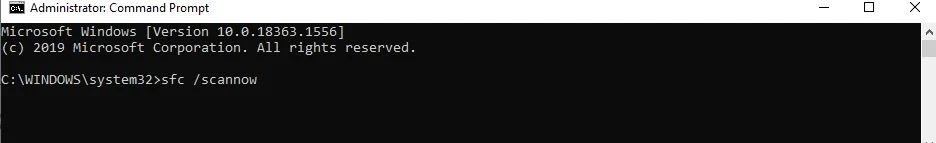
7. **Restart Your Computer**: After performing the above
steps, restart your computer to ensure that the changes take effect.
8. **Install Antivirus Software**: Once your computer is
clean, it's essential to install reputable antivirus software to prevent future
infections.




0 Comments